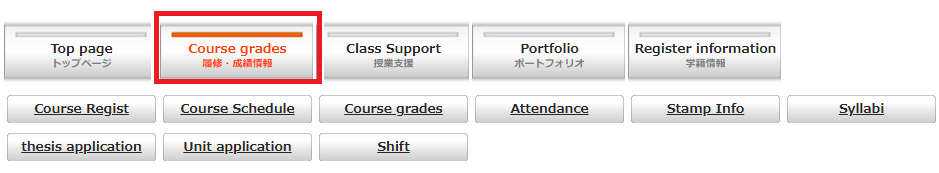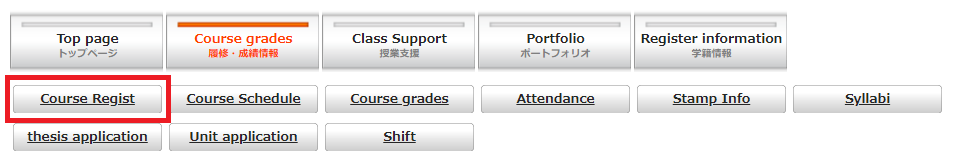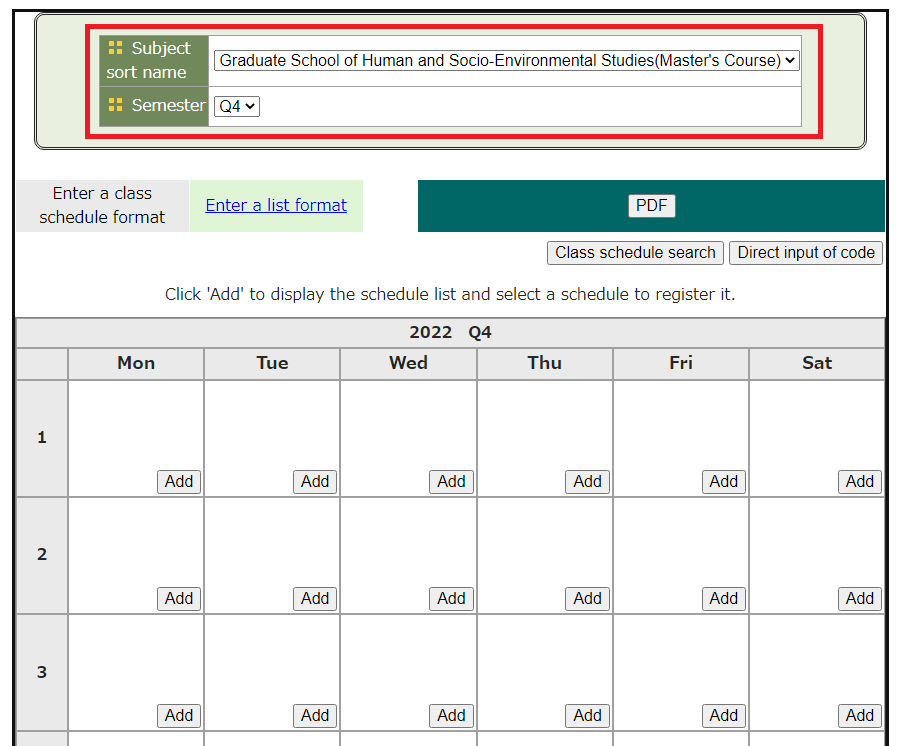【Manual】Registration of GS Basic Courses for Postgraduates
Administrative work for Academic Affair> Registration of GS Basic Courses for Postgraduates
Japanese page
Summary
- In this page we will explain the procedure for registering for a laboratory rotation of GS Basic Courses for Postgraduates when it is determined by the lottery process on the “Student Information Service” website (to learn about registration procedures other than the “Laboratory Rotation”, please refer to this link page).
- For student who begin in April, you will need to register for Quarter 2 in the first year. Students that begin in October need to register for Quarter 2 in the second year. Please refer to this link page for details about the registration schedule.
Index
- Registration Period
- Lottery Process Period
- Lottery Process Result Confirmation Period
- Registration Modification Period
- Caution
Registaration Procedure
1.Registration Period
- First decide in which laboratory you would like to do research. Be sure to check the Syllabus and consult with your main academic advisor to determine whether or not the laboratory is the best fit for you and check on the student limit for that lab. You do not need to get the permission from the faculty member of the laboratory in which you would like to do research.
- Log in to “Student Information Service” in Acanthus Portal.
- Click the “Course Grades” button on the screen.
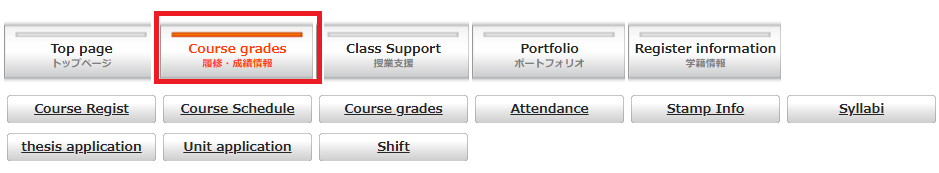
- Click the “Course Regist” button on the screen.
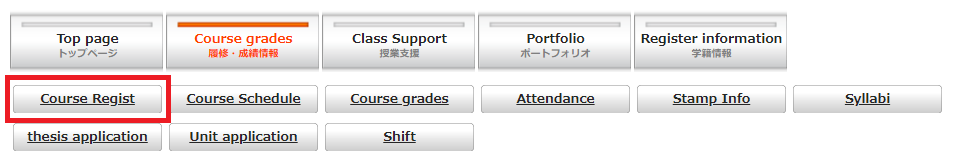
- Register for “Laboratory Rotation I” and “Laboratory Rotation Ⅱ”, respectively, in which you would like to do research for your fifth choices on the lottery process. Although “Laboratory Rotation I” is set to Saturday first period and “Laboratory Rotation Ⅱ” is set to Saturday second period on Student Information Service for lottery process, these periods and times will not be your actual research time in the laboratory.
There are three ways to register as shown below.
- Register for the laboratory by selecting the day and period on the timetable.
- Click the “Add” button on Saturday and first period for “Laboratory Rotation I” and Saturday and second period for “Laboratory Rotation Ⅱ” of the timetable.
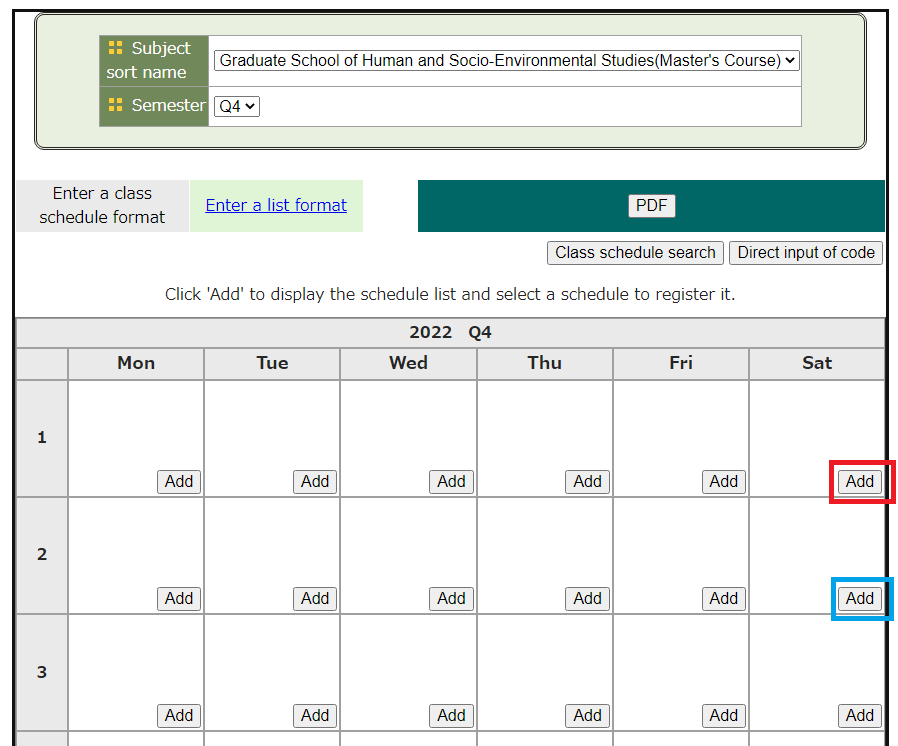
- Select the category, “Own major, etc.” from the tab, choose “Laboratory Rotation I” and “Laboratory Rotation Ⅱ” in which you would like to do research, then click the “Add” button located near the end of the row. Every “Laboratory Rotation I” and “Laboratory Rotation Ⅱ” including different graduate school and division is in the category,“Own major, etc.”
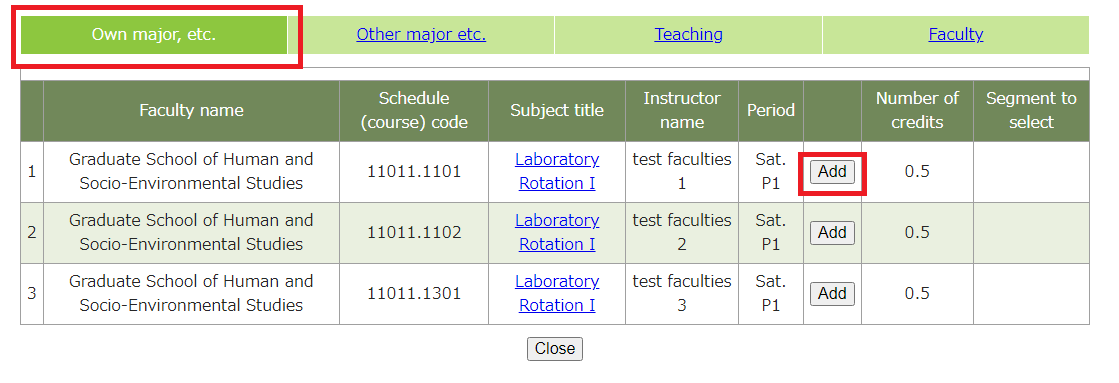
- Click the “Add” button on Saturday and first period for “Laboratory Rotation I” and Saturday and second period for “Laboratory Rotation Ⅱ” of the timetable.
- Register for the laboratory by selecting or putting the information of the laboratory into the search box.
- Click the “Class schedule search” button.
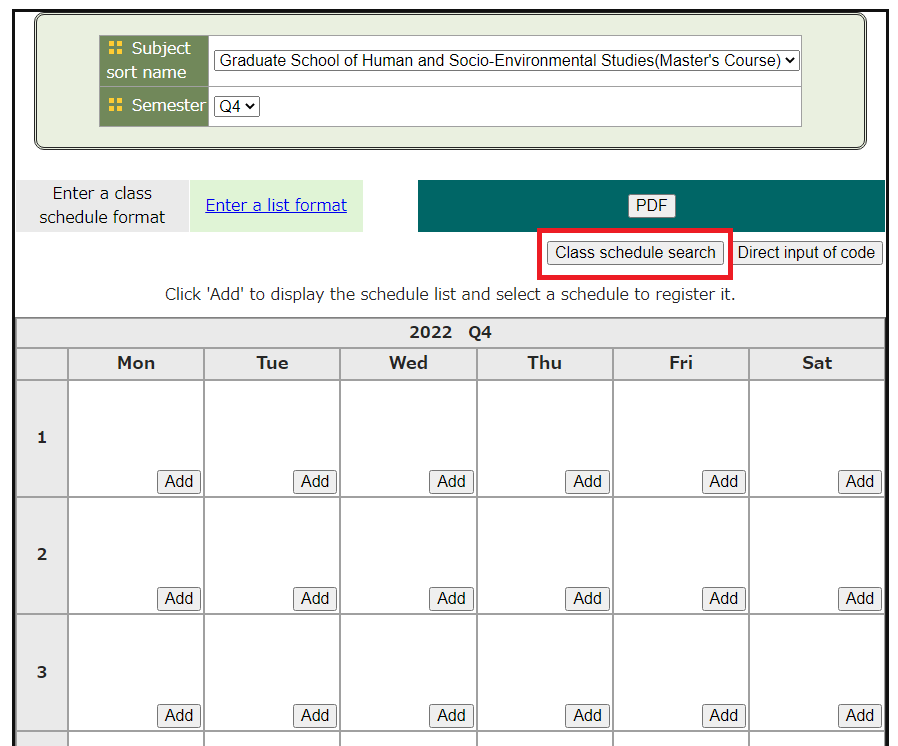
- Select from the drop-down list (the arrow button) as follows. Then click the “Search” button.
Faculty: Your graduate school
Department: ※Only students at the Graduate School of Medical Sciences can select their division
Day of week: Saturday
Period: First period for “Laboratory Rotation I”
Second period for “Laboratory Rotation Ⅱ”
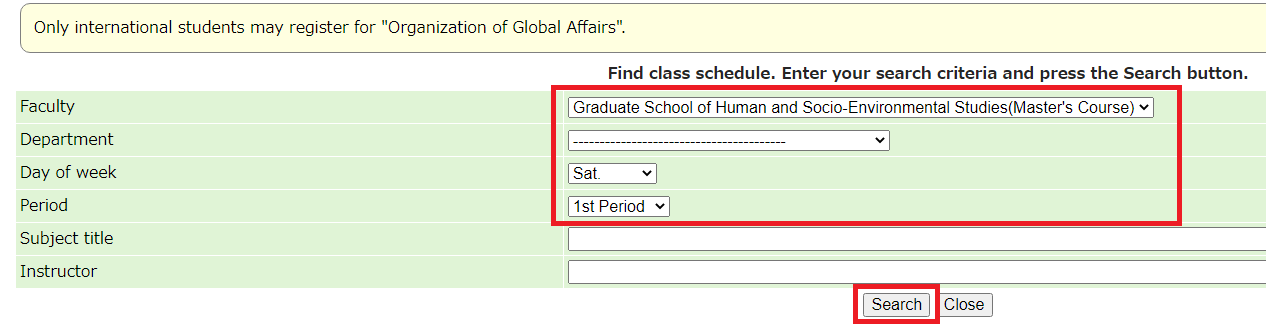
- Click the “Add” button in the list displayed on the screen for the laboratory in which you would like to do research.
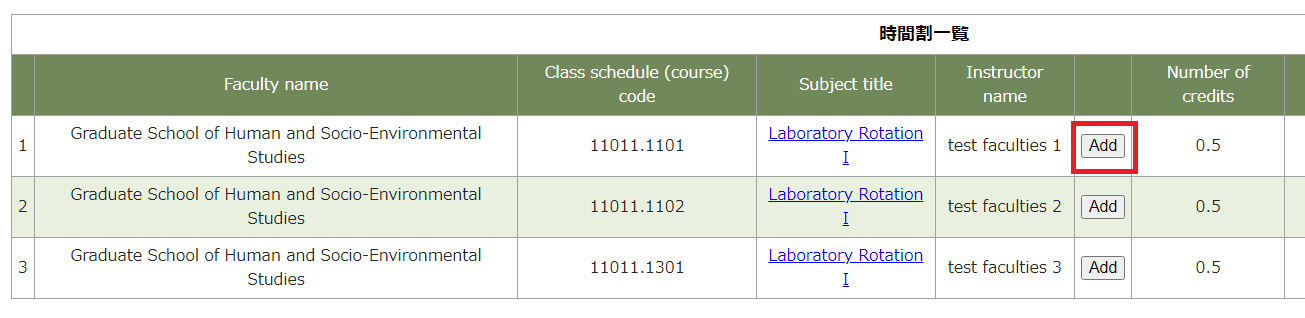
- Click the “Class schedule search” button.
- Register for the laboratory by putting the Course Number into the box.
- Click the “Direct input of code” button.
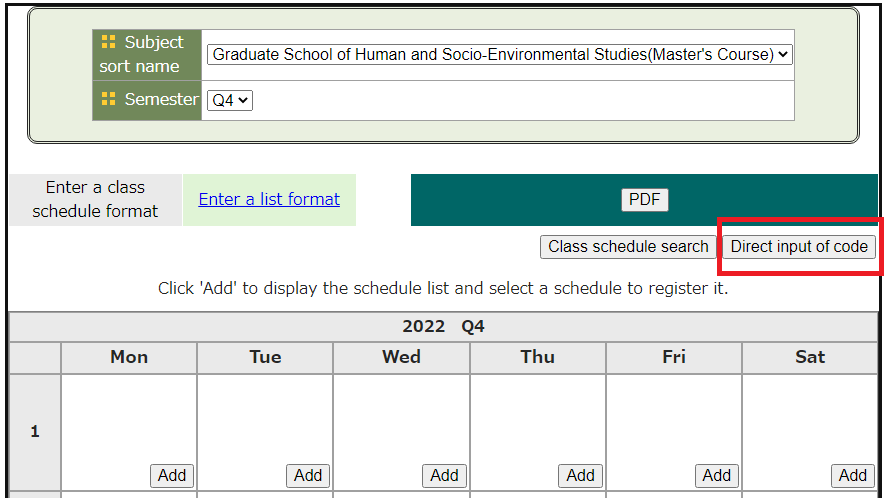
- Enter the Course Number of the laboratory in which you would like to do research into the box making sure the course number on syllabus, then click the “Add” button. Although there are multiple course numbers for the same laboratory on the Syllabus for the lottery process, please choose the one for the graduate school that you belong to.
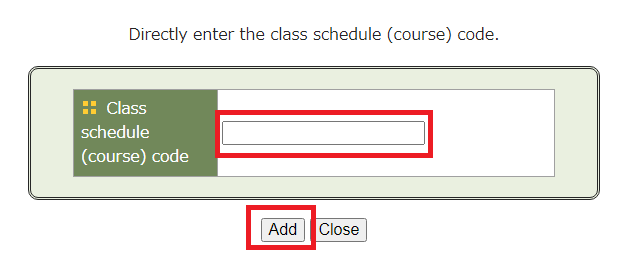
- Click the “Direct input of code” button.
- Register for the laboratory by selecting the day and period on the timetable.
- How to register for the laboratory that is your fifth choice on Lottery Process
- The laboratory you select first will be considered as the laboratory that is your first choice to do research with (i.e. your first choice is considered as your top choice).
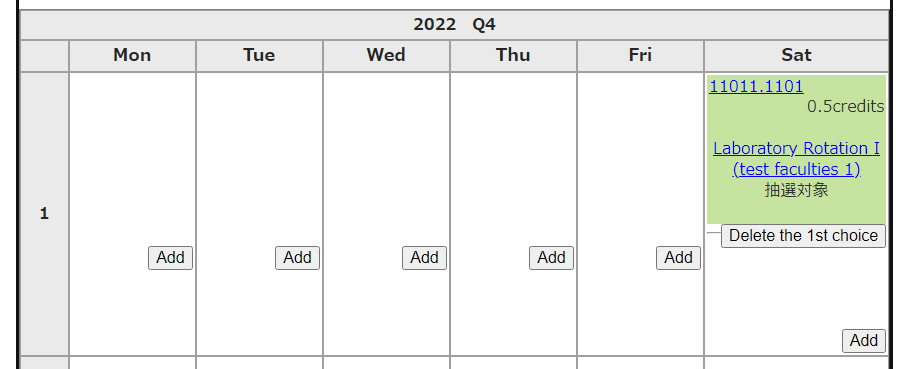
- If you click the “Add” button for the same day and period as the one which you selected in step “I”, then it is registered as your second choice.
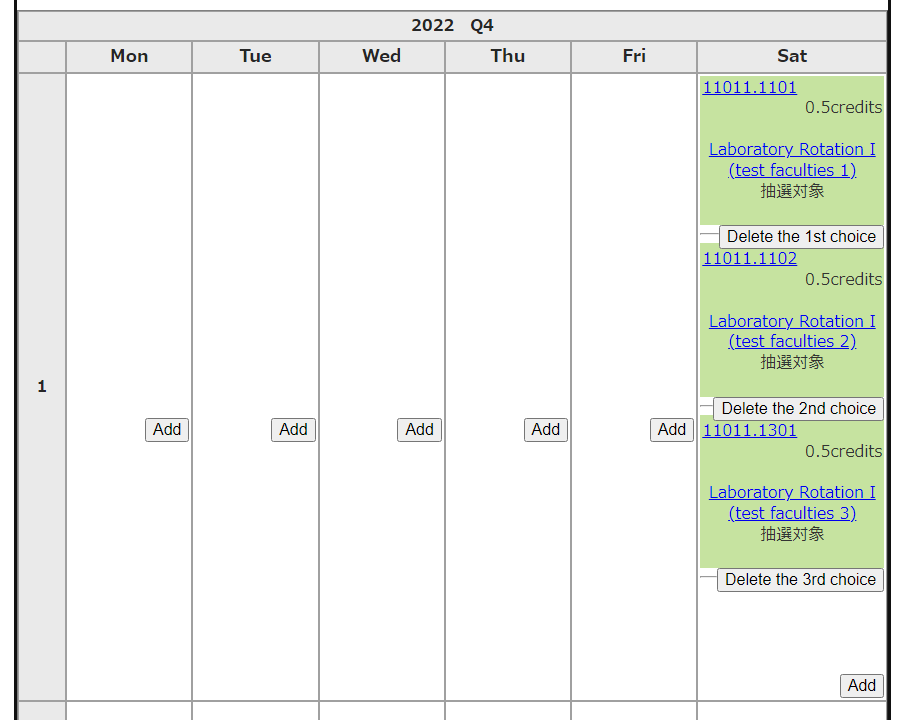
- It is possible to register for up to five laboratories in “Laboratory Rotation I” and “Laboratory Rotation Ⅱ”, respectively, by continuing to add more classes.
- It is possible to modify your selection during the registration period.
- The laboratory you select first will be considered as the laboratory that is your first choice to do research with (i.e. your first choice is considered as your top choice).
2.Lottery Process Period
- The lottery process is used when the maximum capacity has been reached. During this period, you cannot modify the registration.
- The priority for selecting students in the lottery process is as follows
- Students who register the laboratory as their first choice (top pick).
- Students who register the laboratory as the one which they would like to take as their second choice.
- Students who register the laboratory as the one which they would like to take as their third choice.
- Students who register the laboratory as the one which they would like to take as their fourth choice.
- Students who register for the laboratory as the one which they would like to take as their fifth choice.
3.Lottery Process Result Confirmation Period.
- Please check the results of the lottery process using the course schedule on the Student Information Service website during lottery process result confirmation period. During this period you cannot change your registration. To access the “course schedule” see below.
- If you need to find out which laboratories are still available, you may check the number of students that have registered for Laboratory Rotation I and II by checking the list on this webpage: [LINK]
The file list will be uploaded during the Lottery Process Result Confirmation Period. Please note that this file will not be updated after it is uploaded onto the website. - The meaning of the different background colors of the laboratory on the course schedule is as below.
①Light green:This is the laboratory that you will be in as determined by the Lottery Process.
②Orange:This laboratory was not picked for you in the Lottery Process.
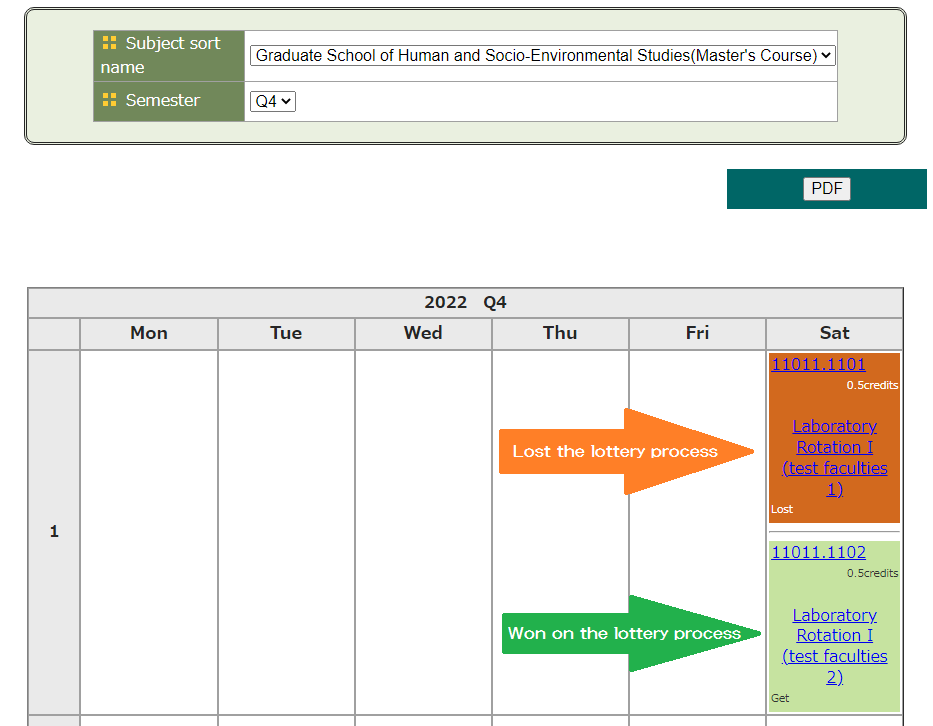
4.Registration Modification Period
- If none of your choices were picked in the Lottery Process, please register for one of the laboratories that are still available. These laboratories will be available to register for until the enrollment capacity is reached. When the enrollment capacity is reached, there will be no more Lottery Process. Priority for registration will be given to the students who registered the earliest (i.e. first come, first served basis).
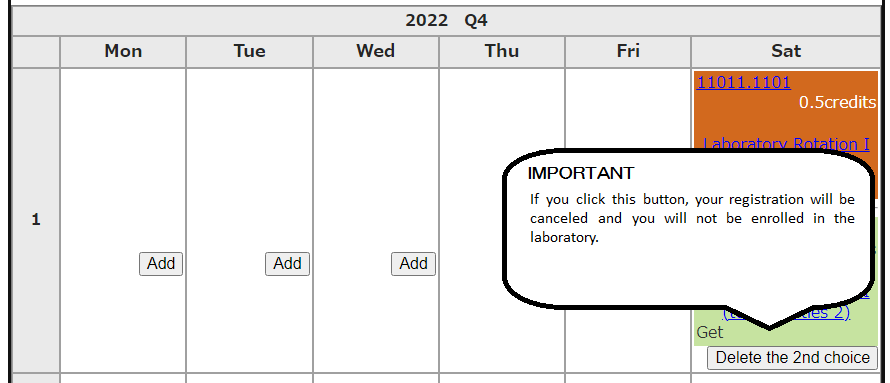
5.Caution
- After the registration modification period ends, you cannot modify your registration. You cannot earn credit for a laboratory in which are not properly registered, even if you do the research in the laboratory and submit the report. We recommend that you should download the Course Schedule as a PDF file after finishing your registration as follows, that way you have a record of your enrollment.
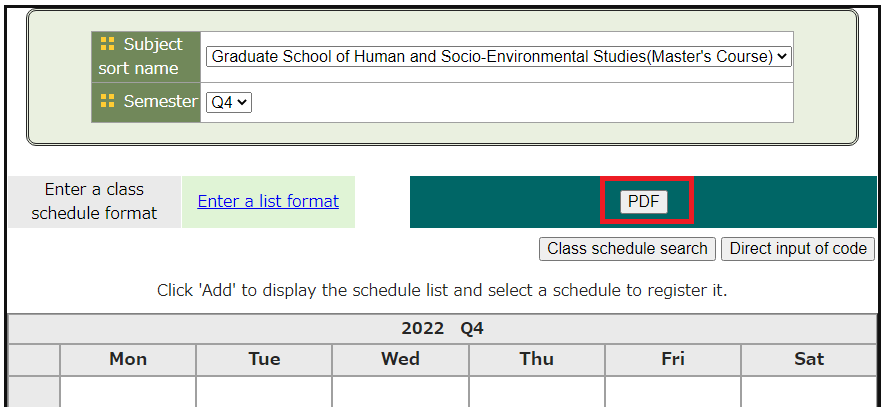
- Please be aware that the Registration Office will cancel your registration if we find unfair actions during your registration process. To avoid having your registration canceled, please notify the Registration Office in advance if you have any questions or encounter problems.