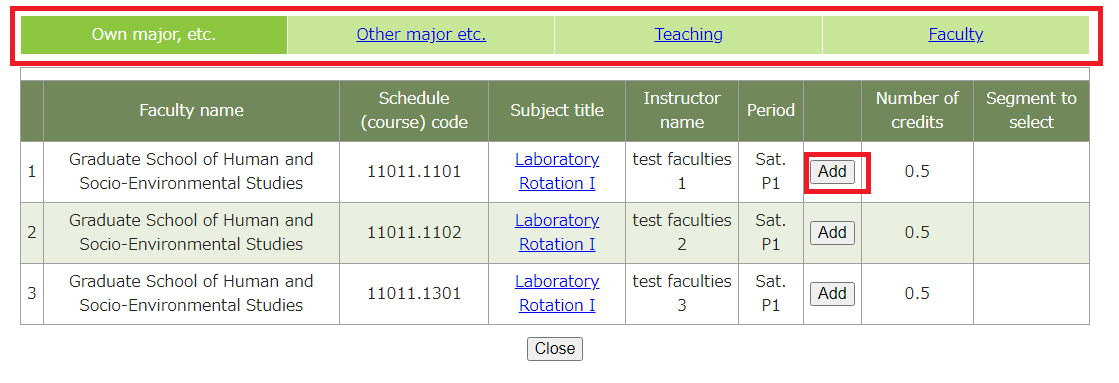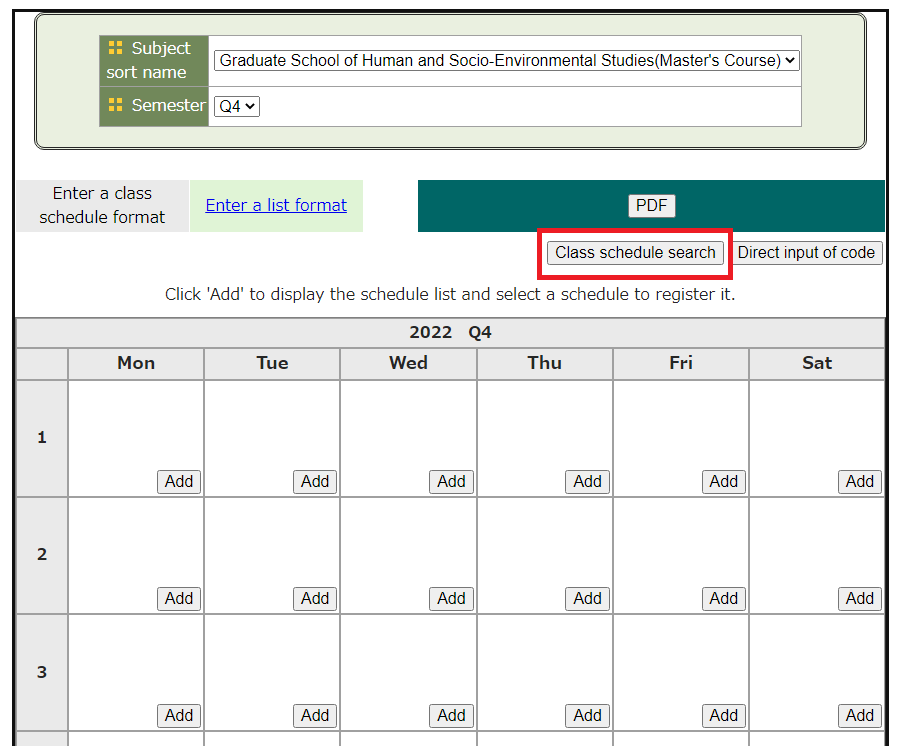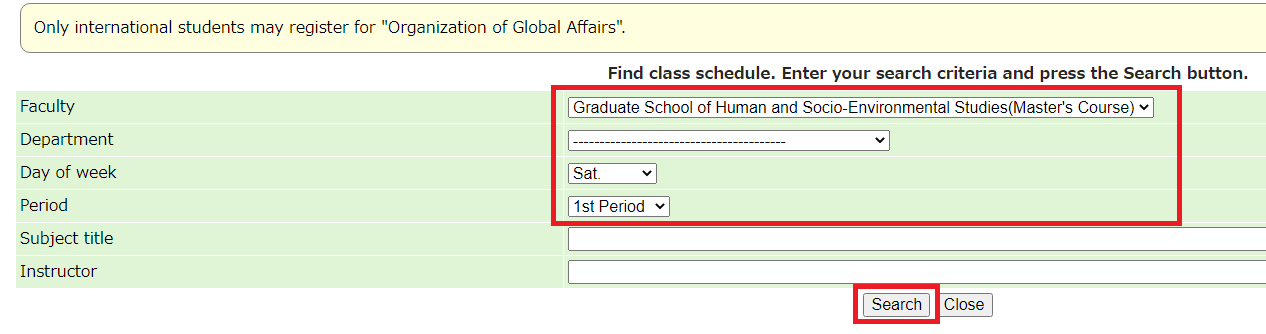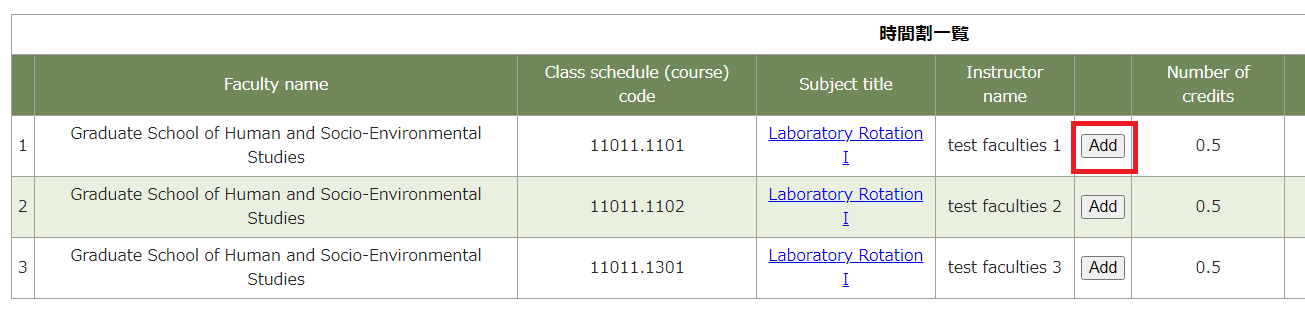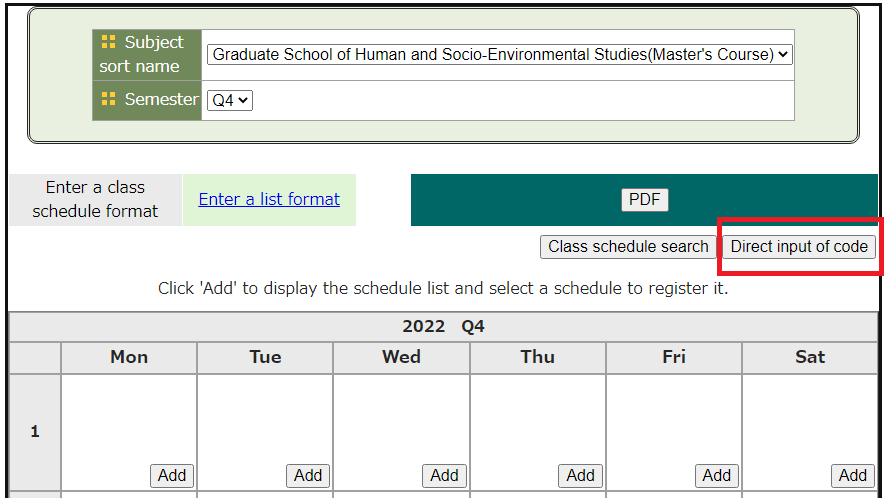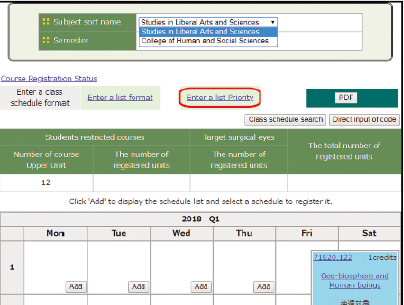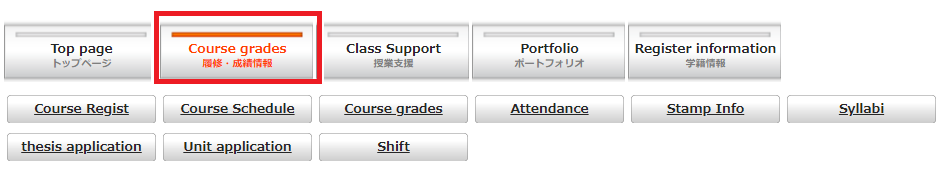【Manual】Course Registration
Administrative work for Academic Affair > Course Registration
Course Registration
- You need to register online for taking classes. Please make sure to carefully review the registration term and the classes you need to take. If you make a mistake during registration, you are not allowed to take the class to get the credit for it.
- Please refer to this link for details about the registration schedule.
Index
- Registration Period
- Lottery Process Period
- Lottery Process Result Confirmation Period
- Registration Modification Period
- Caution
Procedure
1.Registration Period
- Decide which classes you would like to take using the Syllabus, Timetable and Handbook for Students.
- Log in to “Student Information Service” in Acanthus Portal.
- Click the “Course Grades” button on the screen.
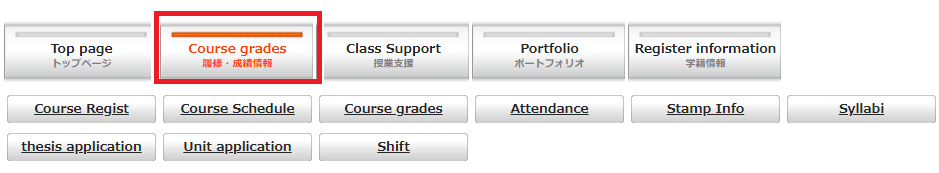
- Click the “Course Regist” button on the screen.
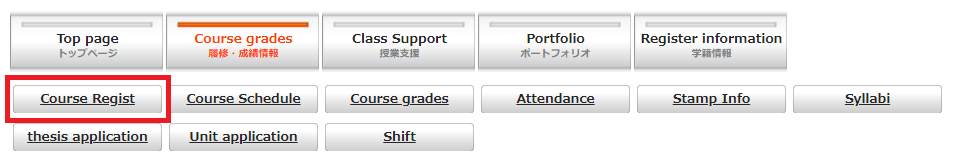
- Register for the classes which you would like to take.
- There are three ways to register as shown below.
- Register for the class by selecting the day and period on the timetable.
- Register for the class by selecting or putting the information of the class into the search box.
- Register for the class by putting the Course Number into the box.
- In the case where you select the class whose members are selected at random by the online system for class capacity, the registration procedure is as follows:
- The class you select first, is registered as the class which you would like to take the most.

- If you click on the “Add” button in the same day and period as the one which you selected in “i”, then it is registered as your second choice.

- It is possible to register up to five classes in the same day and period by continuing to add more classes.
- It is possible to modify your selection during the registration period.
- It is possible to register the priority mark to three of the classes which you would like to take the most in each day and period from the timetable(※This function is only for undergraduate school subject) . This will give the student a better advantage in member selection of the class than the student who does not register the priority mark.
- You can check the number of students who registered for the classes (whose members are selected at random) using the online system. You can see the total number on the list for your top choice, before the lottery process (※This function is only for Liberal arts and science subject) .
- The class you select first, is registered as the class which you would like to take the most.
- There are three ways to register as shown below.
- Cap for registration during the registration period
Although there is a cap for the total number of credits that you can register for during each quarter or semester (as discussed in the “Guide to Course” handbook), during the registration process there is no cap. Therefore you can register for as many classes as you wish. This policy ensures that you to be able to take other classes in the event that you cannot take your top pick (first class choice), because of the Lottery process.
2.Lottery Process Period
- The lottery process is used when the maximum capacity has been reached. During this period you cannot modify the registration.
- The priority for selecting students in the lottery process is as follows
- Students who register the priority mark and who satisfy the condition that the class demands such as in affiliation and class standing.
- Students who register the priority mark.
- Students who register the class as the one which they would like to take the most and who satisfy the condition that the class demands such as in affiliation and class standing.
- Students who register the class as their first choice (top pick).
- Students who register the class as the one which they would like to take the second most and who satisfy the condition that the class demands such as in affiliation and class standing.
- Students who register the class as the one which they would like to take as their second choice.
- Students who register the class as the one which they would like to take as their third choice and who satisfy the condition that the class demands such as in affiliation and class standing.
- Students who register the class as the one which they would like to take as their third choice.
- Students who register the class as the one which they would like to take as their fourth choice and who satisfy the condition that the class demands such as in affiliation and class standing.
- Students who register the class as the one which they would like to take as their fourth choice.
- Students who register for the class as the one which they would like to take as their fifth choice and who satisfy the condition that the class demands such as in affiliation and class standing.
- Students who register for the class as the one which they would like to take as their fifth choice.
- Cap of registration during lottery process
There is a cap for registration during the lottery process. Therefore, you can only win the lottery until you have reached the maximum number of credits you can register for during each quarter or semester. Some faculty have no limits to the size of the class. In this case, students can only register for classes up to their credit limit, even if they win the lottery process. In other words, for students that can register for a maximum of 12 credits, you will not be able to enroll in additional classes, even if you win the lottery process. This is to ensure fairness during the lottery process.
-
Important Point
If you are already registered for your maximum number of credit hours, you cannot register for any more credits using the lottery system, even though you registered for a class using the lottery process.
For example, each quarter a student can register for a maximum of 12 credit hours. Now let’s say you registered for 12 credit hours within your major without using the lottery system; and now you wish to register for a two-credit elective class (classes outside of your major). You will not be eligible to use the lottery process for this elective class.
In this scenario you cannot use the lottery process for enrolling in classes outside of your major.
-
3.Lottery Process Result Confirmation Period.
- Please check the results of the lottery process using the course schedule on the Student Information Service website during lottery process result confirmation period. During this term you cannot change your registration. To access the “course schedule” see below.
- The meaning of the different background colors of the class on the course schedule is as below.
- These colors indicate the different types of PROPERLY registered classes:
- Sky blue: Liberal Arts and Science subject
- Yellow green: Your school or division subject
- Yellow: The subject outside of your school or division, but within your college or graduate school
- Blue: The subject where special permission was given, such as for a class outside of your college or graduate school subject
- These colors indicate IMPROPERLY registered classes:
- Red: The course which does not satisfy the condition to take the course
- Orange: The course which you did not win the Lottery process
- These colors indicate the different types of PROPERLY registered classes:
4.Registration Modification Period
- After you check the lottery process results using the course schedule on Student Information Service, please modify your registration from “Course Schedule” on the Student Information Service according to your necessity during the registration modification period. During the modification period you can do following actions:
- Cancel the registration of the class which you win in the lottery process and which you do not need to take.
- Register for classes that are still available after lottery process until the class size limit is reached. When it is over the enrollment capacity, we do not offer the lottery process again, but students who registered earlier than the others will be enrolled in the class.
- For students that can register for unlimited credit hours, there will be no limitations on registration. To determine whether or not the student has a limit to the number of credits they can enroll in, check the Student Information Service website. For students who have no limits on their credit hours, the number “99” will appear in the column box for the number of credits allowed.
5.Caution
- After the registration modification period ends, you cannot modify your registration. Therefore, please ensure that you register for the classes you need to take, including registering for intensive lecture and dissertation classes. You cannot earn credit for classes which are not properly registered, even if you attend the classes and take the exams. We recommend that you download the Course schedule as a PDF file after finishing your registration.
- Please be aware that the registration office we will cancel your registration if we find unfair actions during registration, without information in advance.