【マニュアル】英語検定
教務関連事務 > 英語検定
英語検定とは
本学では、「徹底した国際化による、グローバル社会を牽引する人材育成と金沢大学ブランドの確立」をテーマに各種取組を進めています。
この取組の一環として、2018年度以降入学者には、以下のとおり在学中の英語外部検定試験の受験を義務付けています。
スコアの基準点や受験免除の条件等は所属ごとに異なるため、詳細は自身のハンドブックや履修の手引き等で確認してください。
| 2018~2020年度入学者 | 2021年度以降入学者 | |
| 学士課程 | 在学中の英語外部検定試験2回(※)の受験 | 在学中の英語外部検定試験2回(※)の受験 + 指定スコアの取得 |
| 修士課程・博士前期課程 | 在学中の英語外部検定試験1回の受験 | 在学中の英語外部検定試験1回の受験 + 指定スコアの取得 |
| 博士課程・博士後期課程 | ー | 在学中の英語外部検定試験1回の受験 + 指定スコアの取得 |
※1年次Q4に1回目の英語外部検定試験として、本学が実施するTOEIC-IPを受験。
→当該スコアに関しては、大学で5月頃に一括登録するので学生自身での登録は不要です。
目次
1.学生用マニュアル/Manual for Students
ⅰ.英語外部検定試験スコア登録・確認方法/How to register and check the English proficiency test score
- 取得したスコアを本学へ報告する方法について、所属の学務担当係窓口に提出する方法と、学務情報サービスから登録する方法があります。どちらの方法で報告しなければならないかは、所属の学務担当係の指示に従ってください。
/There are two ways to report your English proficiency test score to the university: by submitting it to the Student Affairs Section or by registering it through the Student Information Service. For details, please ask the Student Affairs Section of your department.
- ここでは、学務情報サービスから登録する方法を説明します。
/This website explains how to register through the Student Information Service.
- 学務情報サービスにログインする。/Log in to “Student Information Service.”
- 大ボタン「ポートフォリオ」をクリックする。/Click on the button “Portfolio.”
日本語 English 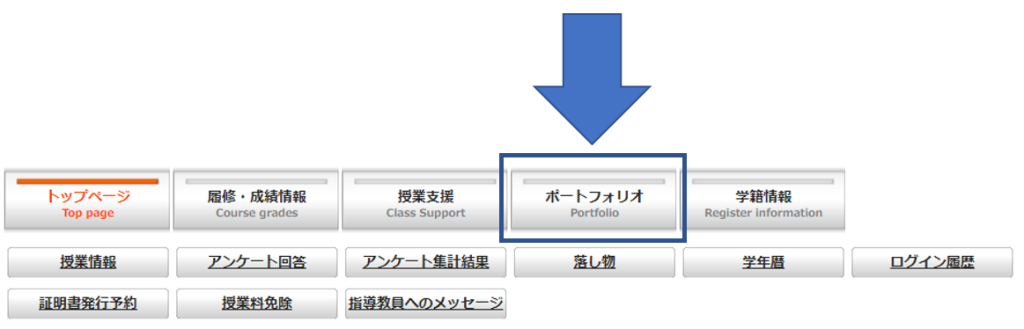
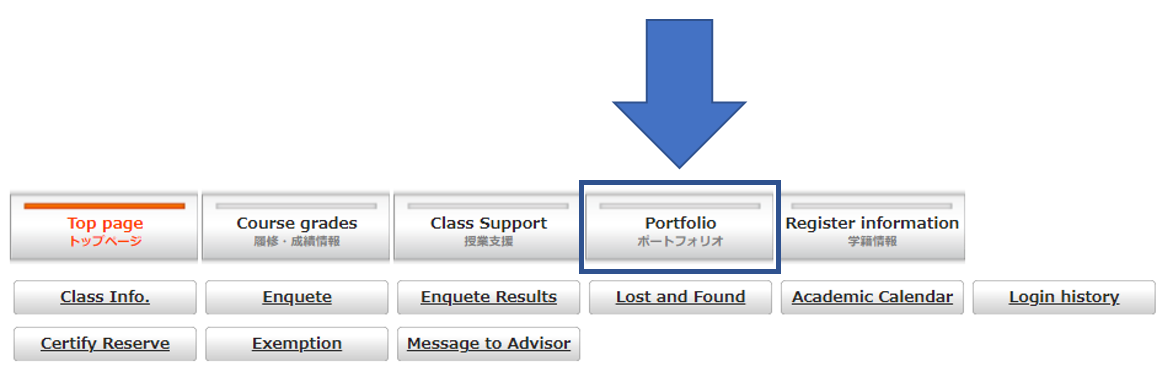
- 小ボタンが切り替わるので、「ポートフォリオ」をクリックする。/Click on the button “Portfolio.”
日本語 English 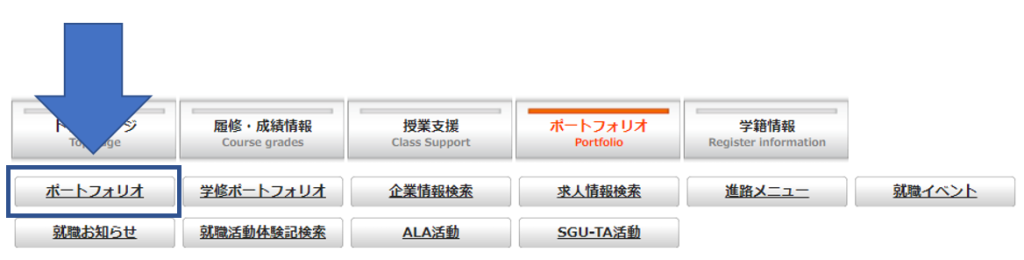
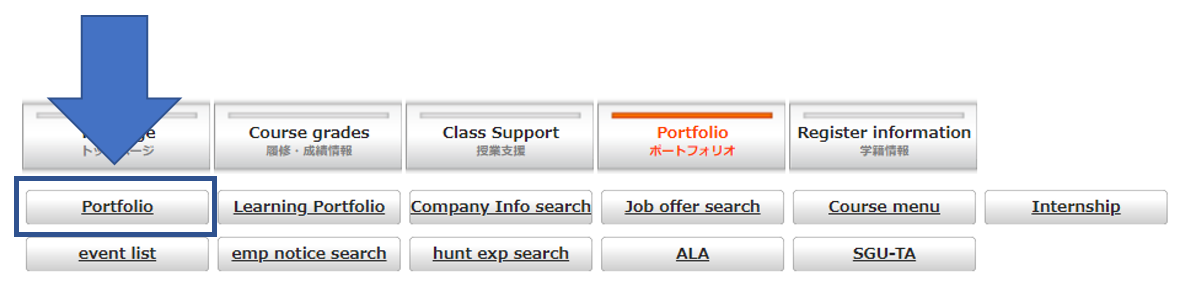
- タブ「英語検定」をクリックする。/Click on the tab “English Test.”
日本語 English 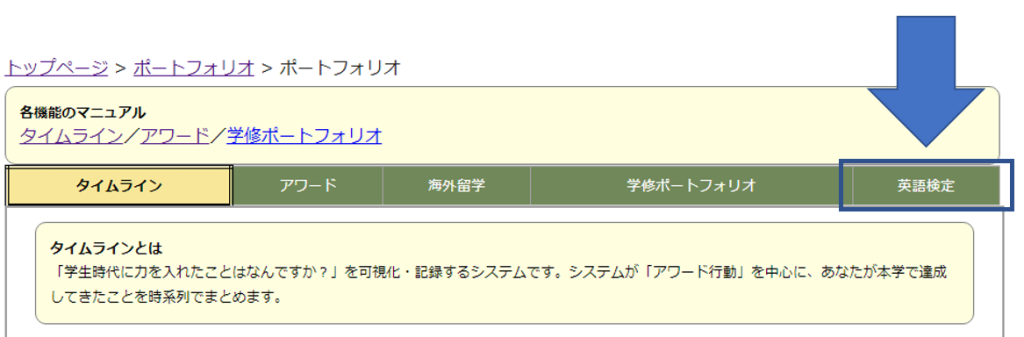
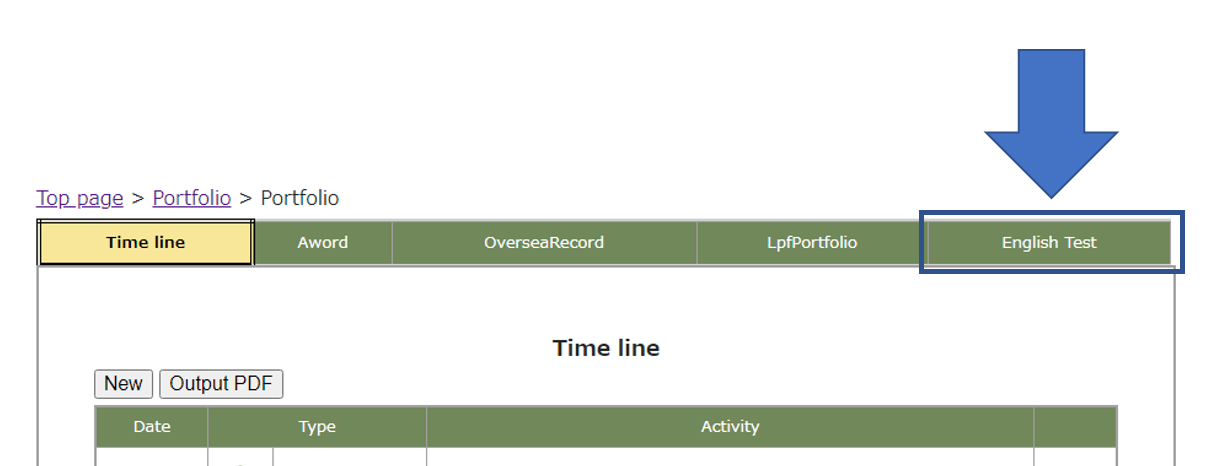
- 「編集」をクリックする。/Click on “Edit.”
日本語 English 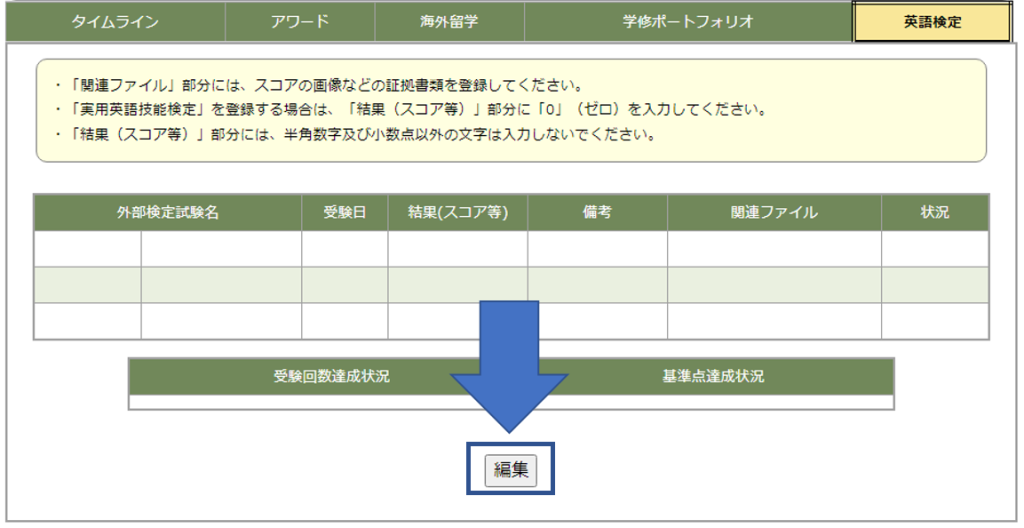
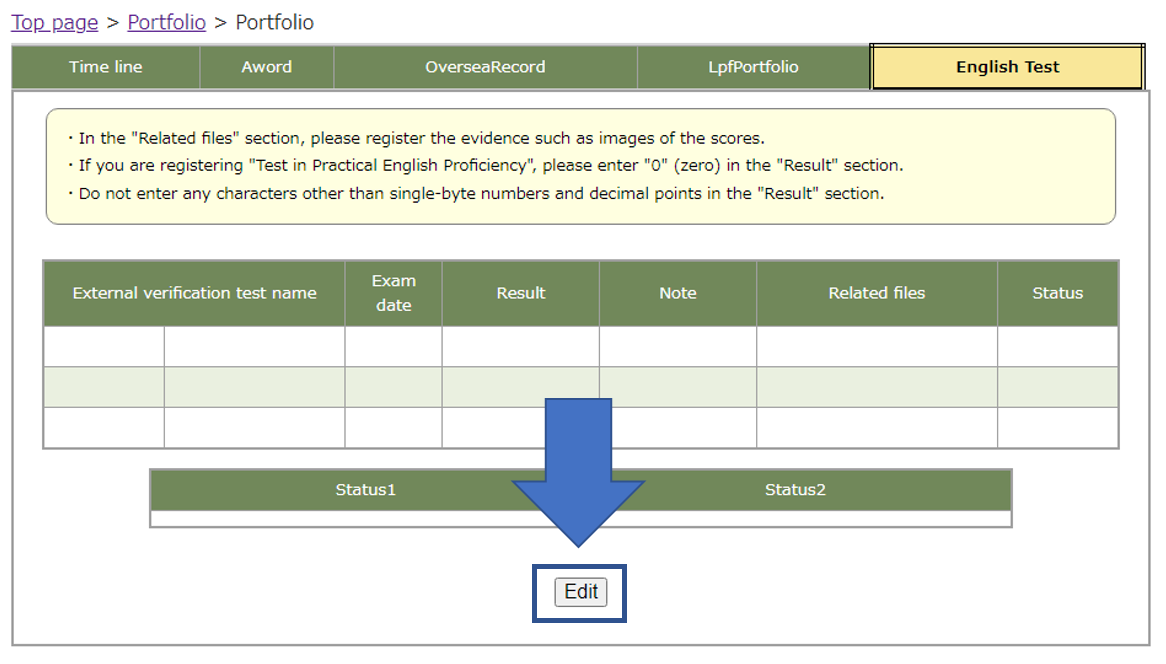
- 各項目に情報を入力し、「確認画面へ」をクリックする。/Enter information in each field and click on “Go to the confirmation screen”.
日本語 English 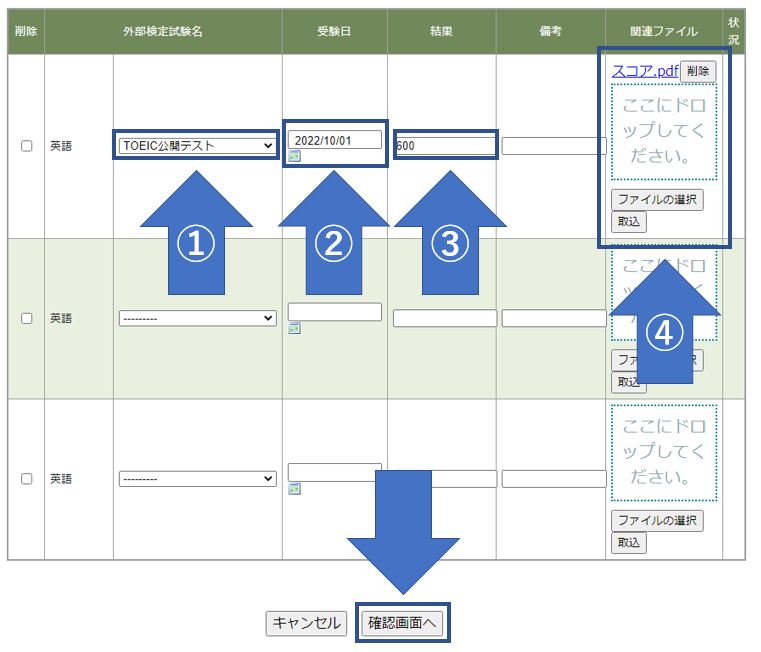
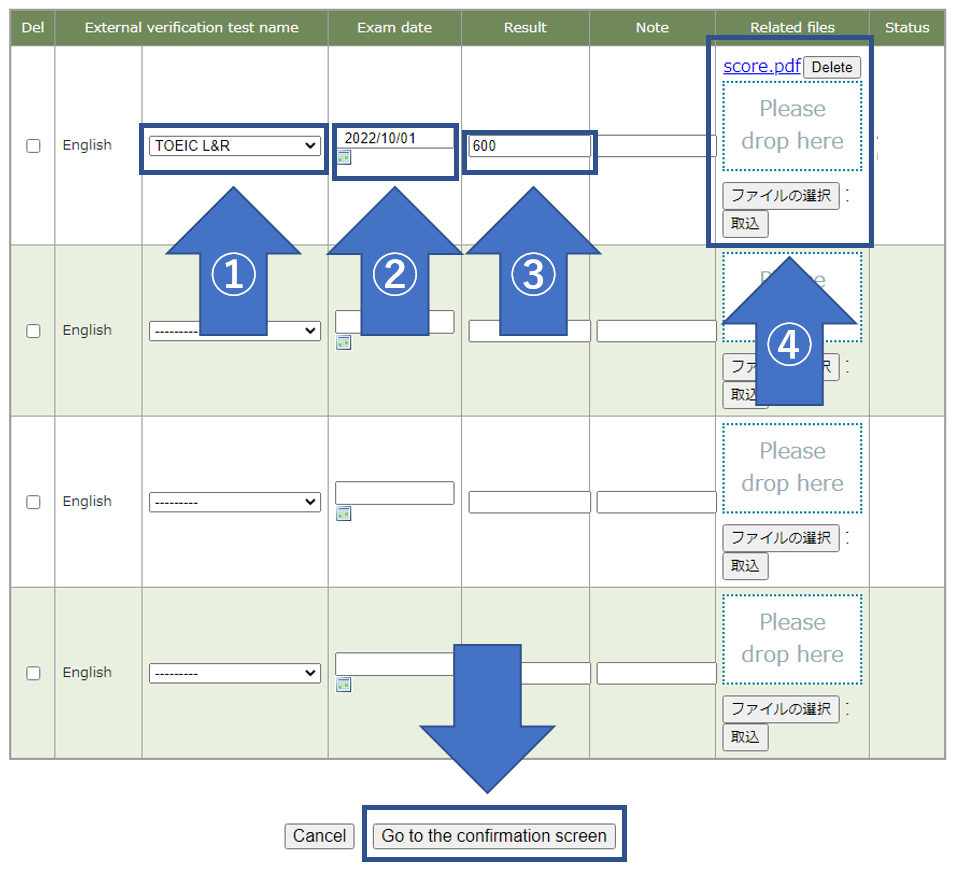
- ①対象の試験名をプルダウンから選択する。
/①Select from the pull-down menu the external English proficiency test you have taken. - ②カレンダーから受験日を選択する、または受験日を直接入力する。
/②Select your exam date from the calendar or enter it directly. - ③取得したスコアを入力する。①で「実用英語技能検定(●級)」を選択する場合は、結果欄には「0」(ゼロ)を入力する。
/③Enter the score. If you are registering “The EIKEN Test in Practical English Proficiency”, enter “0” (zero) in the “Result” section. - ④スコアの画像(写真やスキャンデータ)等、証拠書類を登録する。
/④Register any documentary evidence, such as images of your scores.- 方法1:自分のパソコンから、「ここにドロップしてください」の部分にドロップする。
/Method #1: Drop the file from your computer into the “Please drop here” section. - 方法2:「ファイルの選択」をクリックする→自分のパソコンから、登録するファイルを選択する→「取込」をクリックする。
/Method #2: click on “ファイルの選択.” → Select the file from your computer. → Click on “取込.”
- 方法1:自分のパソコンから、「ここにドロップしてください」の部分にドロップする。
- ①対象の試験名をプルダウンから選択する。
- 入力した情報が間違っていないか確認し、「登録」をクリックする。/Check that the entered information is correct and click “Register”.
日本語 English 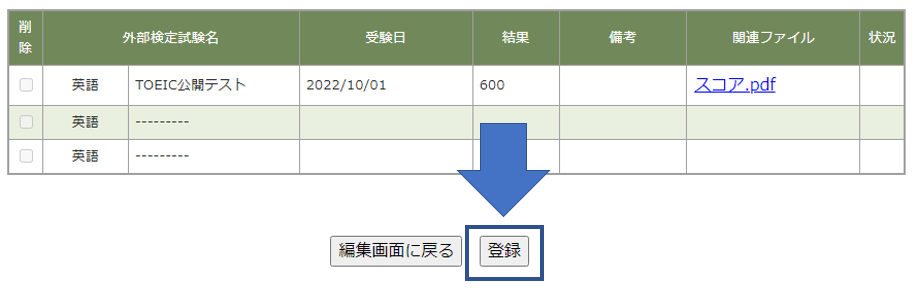
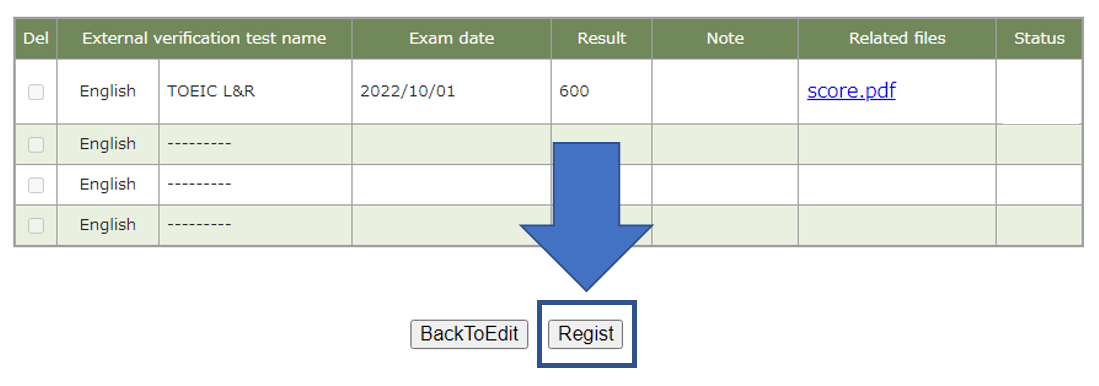
- 「処理が完了しました」の画面が表示されれば、登録完了です。/Your registration is complete.
日本語 English 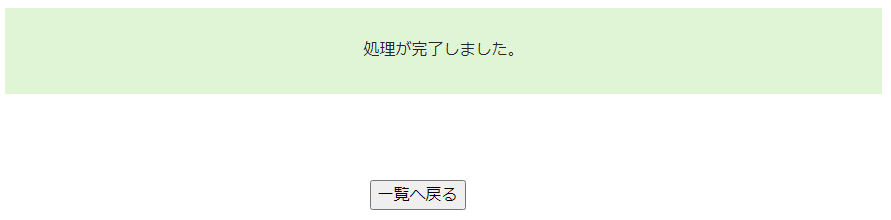
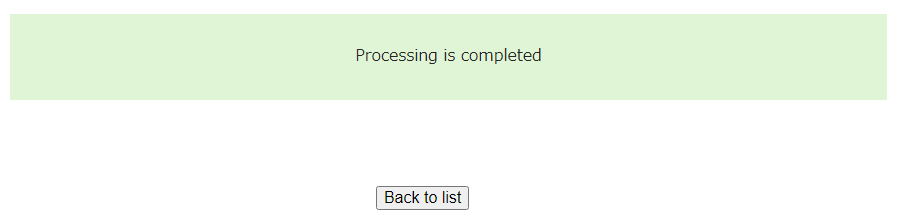
- 登録したスコアは、担当教員または所属の学務担当係がチェックします。
/Your supervisor or Student Affairs Section of your department will check scores you registered.
日本語 English 
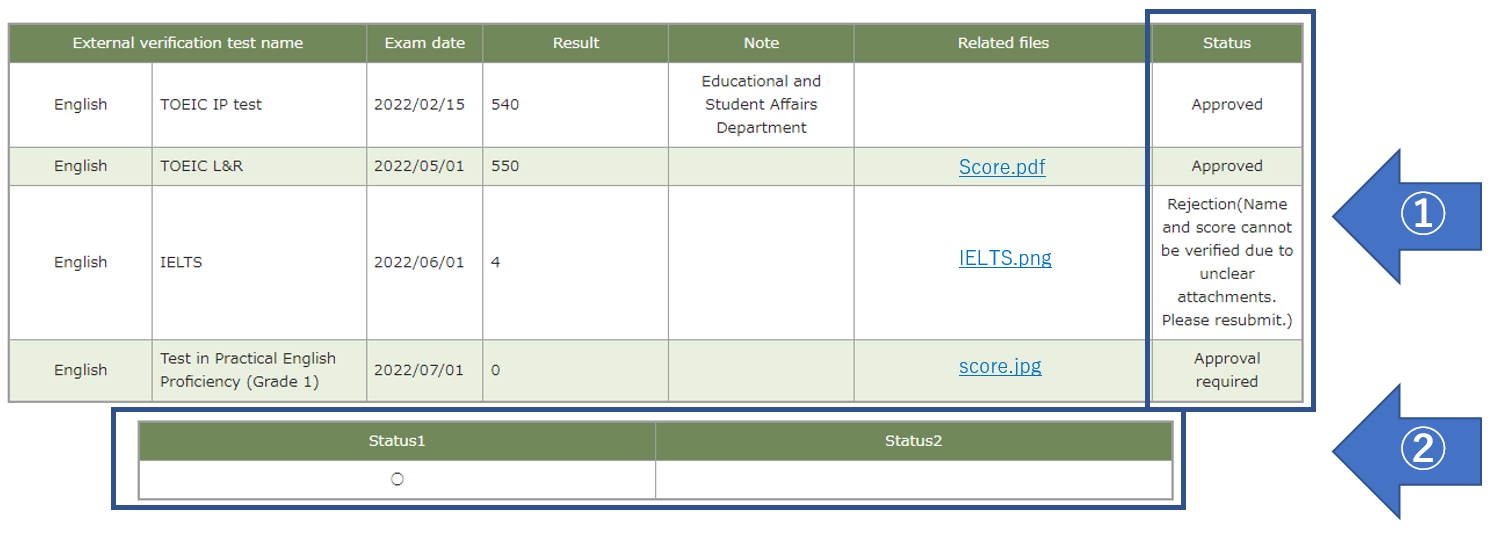
- ①状況/①Status
- 承認済:担当教員または所属の学務担当係のチェックが済んで「本登録」となったデータです。
/Approved: Your supervisor or Student Affairs Section of your department judged “no problem”. - 棄却:担当教員または所属の学務担当係のチェックの結果、「問題あり」となったデータです。棄却理由をよく読み、再度登録してください。棄却になった場合は、アカンサスポータルのメッセージでも通知します。
/Rejection: Your supervisor or Student Affairs Section of your department judged that there is a problem. Read the reasons for rejection carefully and register again. If they reject your score, you will receive a message from the Acanthus Portal. - 要承認:担当教員または所属の学務担当係がまだチェックしておらず、「仮登録」状態のデータです。
/Approval required: Your supervisor or Student Affairs Section of your department hasn’t checked it yet.
- 承認済:担当教員または所属の学務担当係のチェックが済んで「本登録」となったデータです。
- ②受験回数・基準点達成状況/Status1・2
- 卒業に必要な受験回数・基準点をクリアしているかどうかを確認することができます。夜間バッチでの更新のため、反映にタイムラグがある場合があります。
/You can check to see if you have met the number of taken and standard scores required for graduation. Due to updating in night batches, there may be a time lag in reflection.
- 卒業に必要な受験回数・基準点をクリアしているかどうかを確認することができます。夜間バッチでの更新のため、反映にタイムラグがある場合があります。
- 所属の学務担当係窓口にスコアを提出した場合も、後日この画面に表示されます(学務担当係がスコアの情報を登録します)。
/This screen will also be updated when you submit your scores to the Student Affairs Section of your department.
- ①状況/①Status
ⅱ.英語外部検定試験の受験が単位認定要件の一部である科目の成績表示/Display of grades for courses in which taking a English proficiency test is part of the credit requirements
- 卒業に必要な英語外部検定試験の受験回数(及びスコア基準)の達成を、特定の科目の単位認定要件とする学類・専攻があります。
/Unless the score of the English proficiency test is registered, the credit of some courses will not be certified.
- 要件は所属ごとに異なるため、詳細は自身のハンドブックや履修の手引き等で確認してください。
/For details, please ask the Student Affairs Section of your department or check your handbook.
- 要件は所属ごとに異なるため、詳細は自身のハンドブックや履修の手引き等で確認してください。
- 該当科目を履修しても、卒業に必要な受験回数(及びスコア基準)を達成していない場合は、成績表では該当科目の単位数が「*」で表示されます。
/If you do not take the English proficiency test, the credit will be displayed as “*”.
日本語 English 
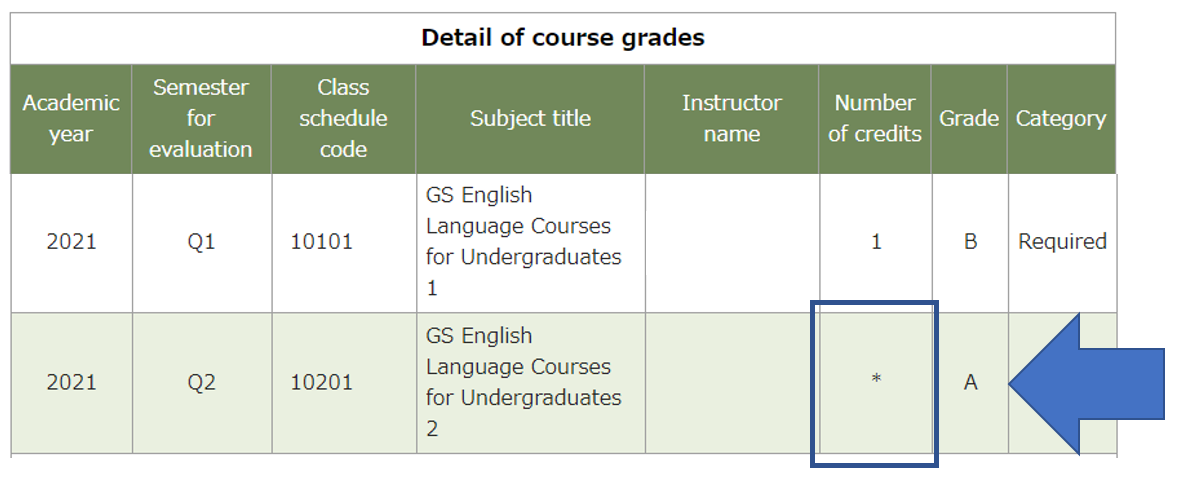
- 単位数が「*」のときでも、評価(SABC等)は確認できます。
/Even if the credit will be displayed as “*”, you see the grades (SABC). - 単位数が「*」のときは、GPA対象外です。
/When the credit will be displayed as “*”, it is excluded from GPA. - 単位数が「*」のときは、成績証明書に記載されません。
/When the credit will be displayed as “*”, it is not included in the transcript from the certificate automatic issuing machine. - 単位数が「*」のときは、修得単位数の合計に算入されません。
/When the credit will be displayed as “*”, it does not count toward the total number of credits earned.
- 単位数が「*」のときでも、評価(SABC等)は確認できます。
- この「*」は、卒業に必要な英語外部検定試験の受験回数(及びスコア基準)を達成するスコアが「承認」された場合に解消されます。解消されたタイミングで、アカンサスポータルのメッセージで通知します。
/This “*” will be resolved when the English proficiency test score is “approved”. If it is resolved, you will receive a message from the Acanthus Portal.
2.教員用マニュアル(学内教職員専用)
- [PDF] 担当学生のスコア登録状況を確認する
- [PDF] 担当学生が登録したスコアをチェック(承認・棄却)する
3.事務職員用マニュアル(学内教職員専用)
- [PDF] 主な作業内容
- 教務システムでの操作
- [PDF] システム設定
- [PDF] (応用)卒業判定マスターに英語外部検定試験受験状況を反映させる
- 学務情報サービスでの操作
- [PDF] 担当学生のスコア登録状況を確認する
- [PDF] 担当学生が登録したスコアをチェック(承認・棄却)する
- [PDF] 事務職員がスコア・免除データを登録する
ver.2023年3月29日
2022年10月19日作成
